First project is to generate barcodes from supplied url parameters.
Here is version 0.1, with no error checking or user input validation - maybe in the next version.
My Mac = Imac running snow leopard 10.6.6
Get Barcode Writer in Pure Postscript here.
1) Install Xcode and MacPorts
Links to both can be found here http://www.macports.org/install.php
Then install both ghostscript and imagemagick with macports.
2) Install ghostscript
sudo port install ghostscript
check its installed with the command gs -h
3) Install imagemagick
sudo port install imagemagick
check its installed with the command convert -h
4) Apache activate PHP and start Apache
uncomment out the php5_module line.
cd /etc/apache2
sudo vi httpd.conf
LoadModule alias_module libexec/apache2/mod_alias.so
LoadModule rewrite_module libexec/apache2/mod_rewrite.so
LoadModule bonjour_module libexec/apache2/mod_bonjour.so
LoadModule php5_module libexec/apache2/libphp5.so
#LoadModule fastcgi_module libexec/apache2/mod_fastcgi.so
Start Apache web server - system preferences - sharing - web sharing
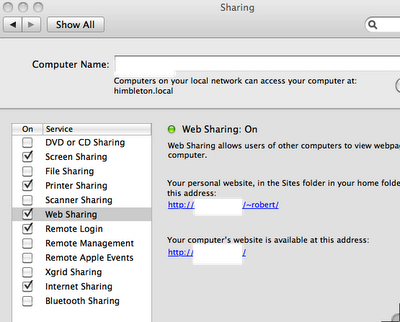
5) php code (really simple :) run a bash script to generate the barcodes from the supplied url parameters.
I called the php c.php
<?php
//phpinfo()
$bc=$_GET["b"];
$bt=$_GET["text"];
//echo $bt;
system("/Users/robert/Sites/barc.bash $bc $bt");
$barcpath="www/barcode.jpg";
//echo $_GET["texto"];
echo "<img src=\"$barcpath\">";
?>
6) BASH script (really simple :) no error checking nor options for the barcodes at the moment so text etc will be checked in the future.
I called the bash script barc.bash
BC=$1
shift
#build postscript code
echo "gsave" >/Users/robert/Sites/www/hello1.ps
echo "50 50 translate" >>/Users/robert/Sites/www/hello1.ps
echo "2 2 scale" >>/Users/robert/Sites/www/hello1.ps
echo "50 50 moveto (${*}) () /${BC} /uk.co.terryburton.bwipp findresource exec" >> /Users/robert/Sites/www/hello1.ps
echo "grestore" >> /Users/robert/Sites/www/hello1.ps
echo "showpage" >> /Users/robert/Sites/www/hello1.ps
#run ghostscript to generate EPS
/opt/local/bin/gs -dBATCH -dNOPAUSE -q -sDEVICE=epswrite -sOutputFile=/Users/robert/Sites/www/$$.eps /Users/robert/Sites/www/barcode.ps /Users/robert/Sites/www/hello1.ps
#imagemagick to convert from EPS to jpg
/opt/local/bin/convert -density 72 /Users/robert/Sites/www/$$.eps /Users/robert/Sites/www/$$.jpg
#copy the file to barcode.jpg
cp /Users/robert/Sites/www/$$.jpg /Users/robert/Sites/www/barcode.jpg
7) Before running create www directory in the users home directory, here the home dir is ~robert
mkdir www
cd www
move/copy barcode.ps to the www directory.
change the owner and group of barcode.ps and www directory
sudo chown _www:_www barcode.ps
himbleton:Sites robert$ ls -ld www
drwxr-xr-x 49 _www _www 1666 Feb 14 23:26 www
END RESULT

No comments:
Post a Comment